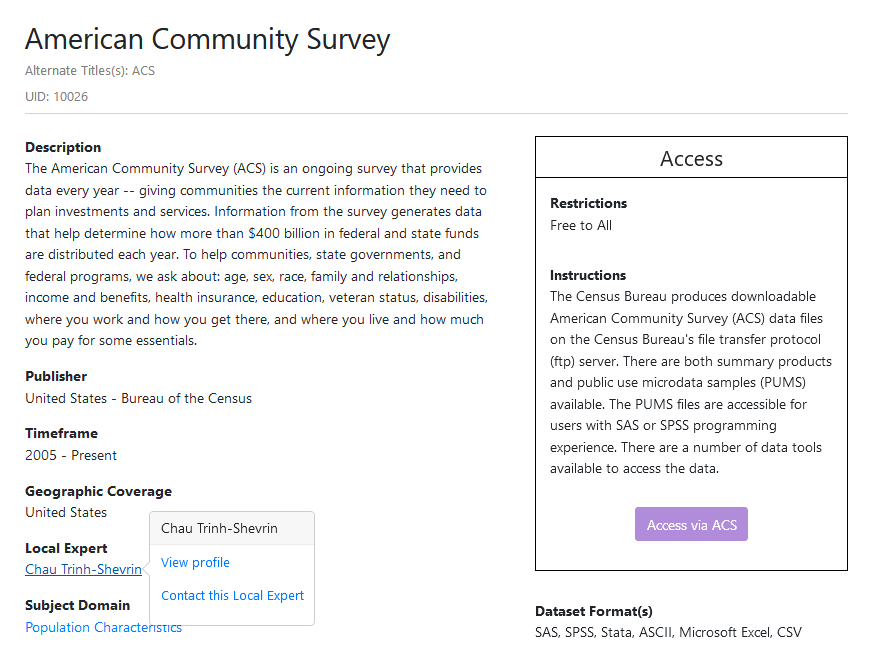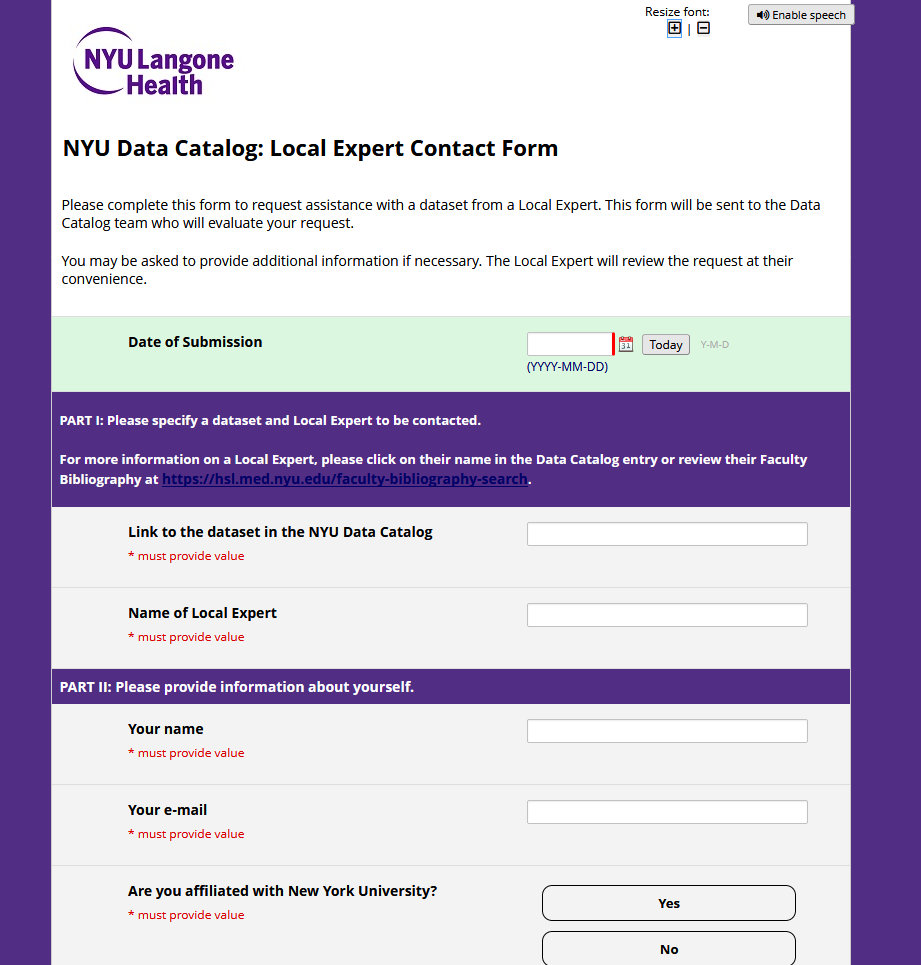How To Use the Data Catalog
Please enjoy this brief guide explaining key functions of the NYU Data Catalog. We hope it helps you get the most out of your searches. If you have any further questions, please feel free to contact us.
1. Searching
Basic Searches
To search the NYU Data Catalog home page, type in the textbox and click on "Search."
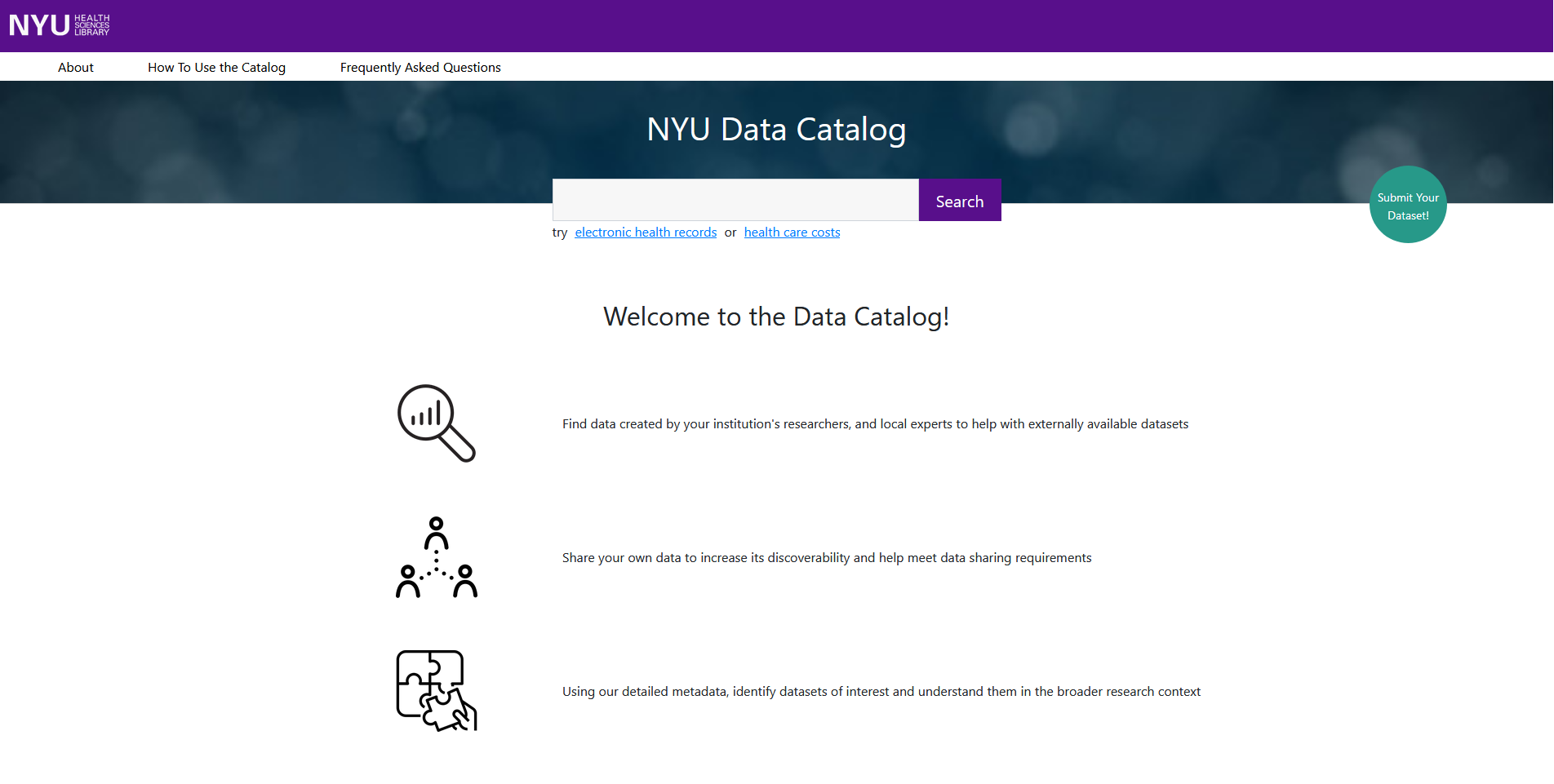
Results will be returned in a new page, ordered by the most to least relevant based on the search string. Each result will contain the following information:
- Dataset title
- An excerpt of the dataset description
- Subject
- Access rights
- The name of the dataset author(s) if it was produced by NYU researcher(s), or a "Local Expert" if the dataset was generated outside of NYU
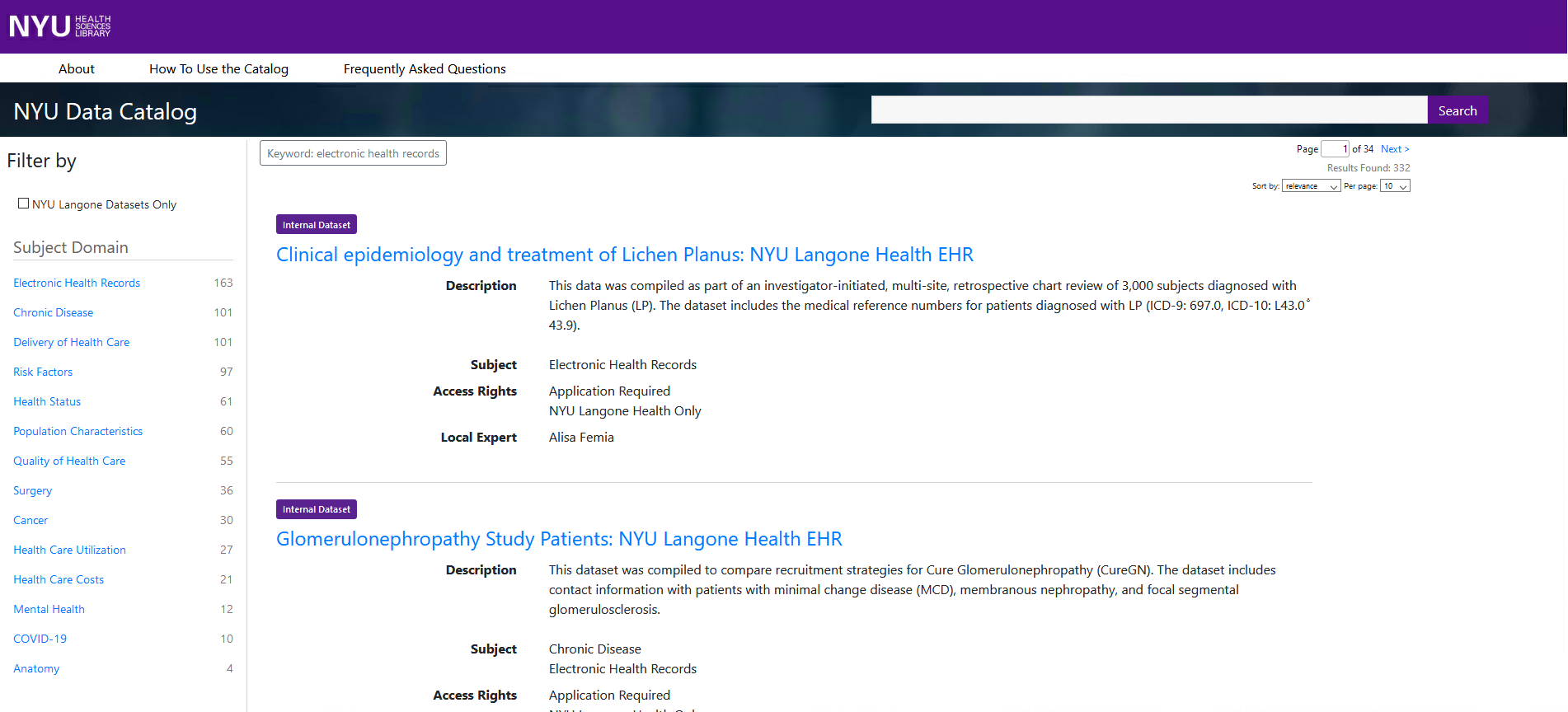
Advanced Searches with Boolean Operators
The operators AND, OR, and NOT, as well as parentheses, quotation marks, and asterisks may be used to further customize a search string. Please see below for the results obtained for (("EHR" OR "Electronic Health Record") AND "Diabetes")"
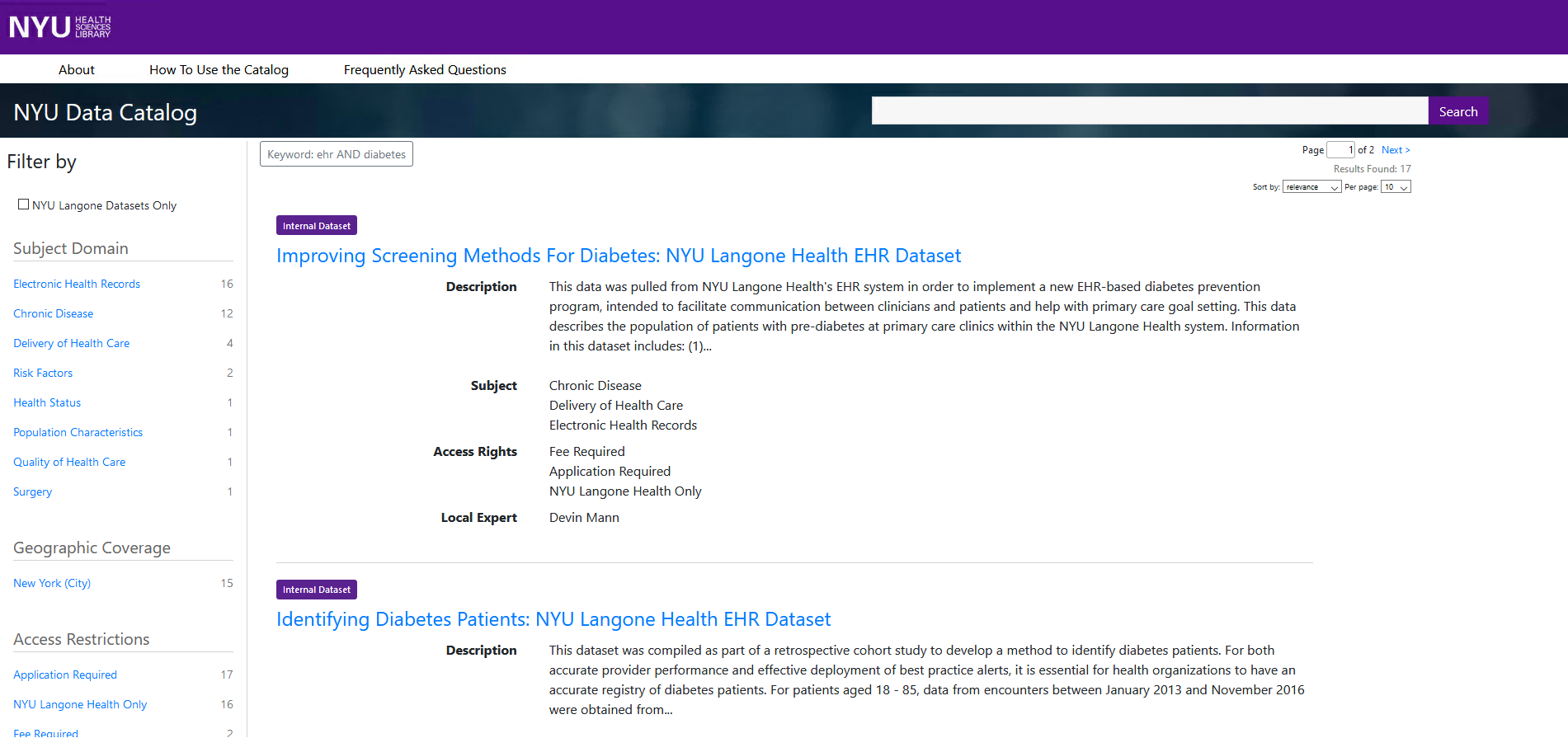
Refining Searches with Filters
Search results may also be refined by clicking on any of the filters in the left sidebar.
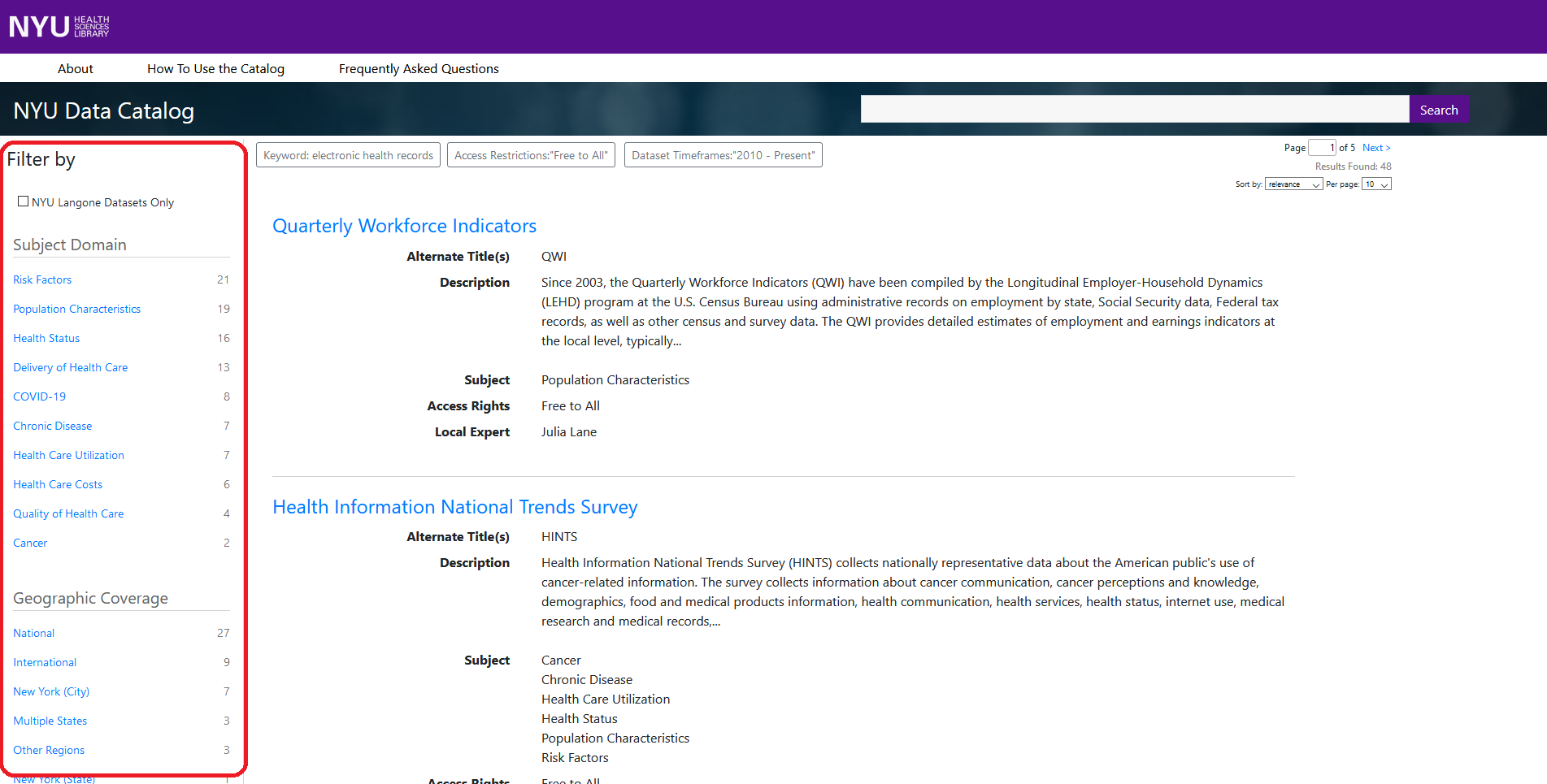
In the following example, the results for "electronic health records" were filtered by the Access Restriction "Free to All" and the Data Collection Years of "2010-Present."
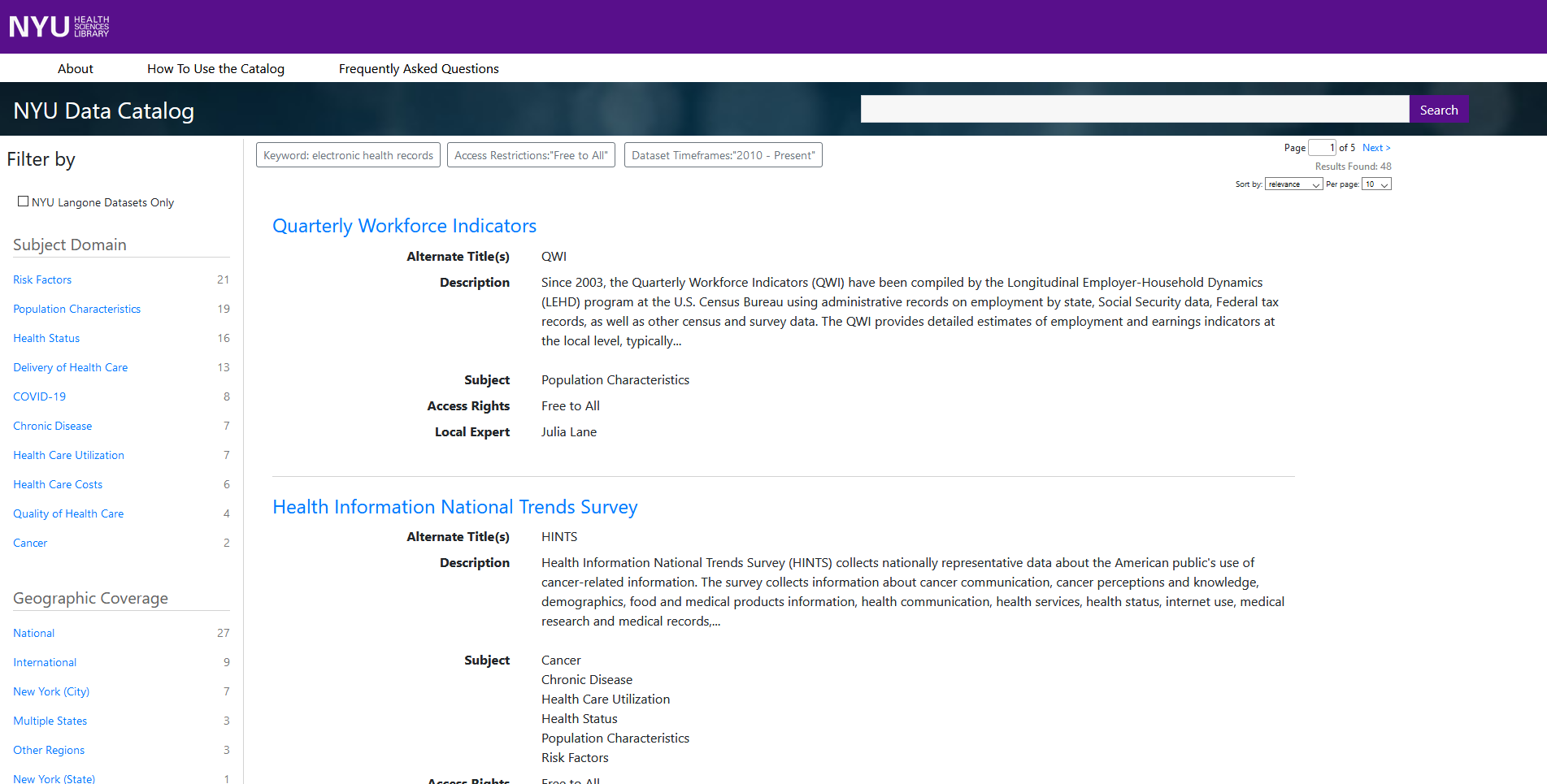
Filters may be removed by clicking on them again at the top of the search results. The results will automatically refresh.
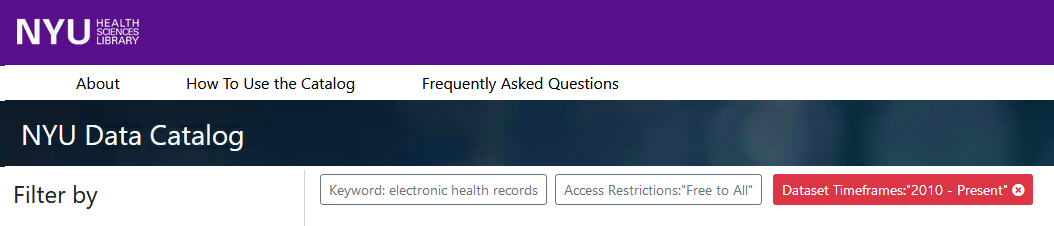
Browsing Related Datasets
Clicking on a dataset title will lead to a new page that details the full catalog record for the dataset. To find similar datasets, click on any of the links under Subject Domain, Keywords, Data Type, or Related Datasets (not pictured in the example below). Note that not all records will have every metadata element.
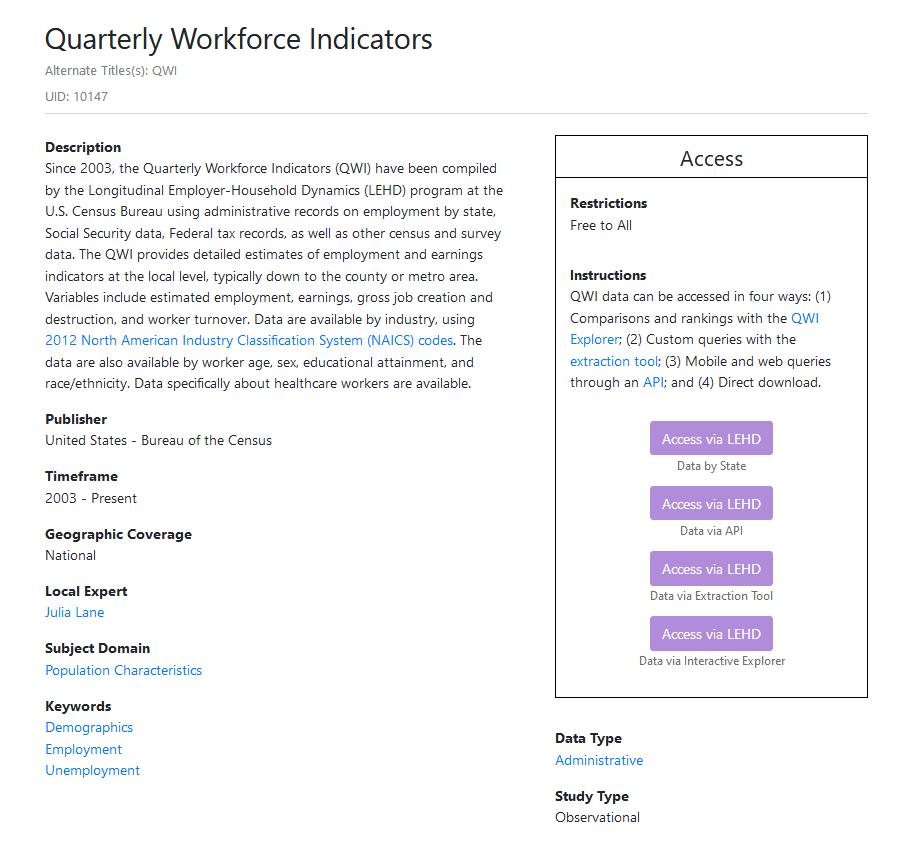
2. Accessing Datasets
The NYU Data Catalog can be thought of as a directory — unlike a repository, it does not host datasets. The following section explains how to access datasets from the catalog.
Restrictions
Access restrictions are reported in the top-right of every dataset record. They describe who can access the dataset and how they can access it. Some datasets will require fees, some are only available to NYU employees, some require approval or an application, and some are free to all. To look for datasets with specific restrictions, use the Access Restrictions filter.
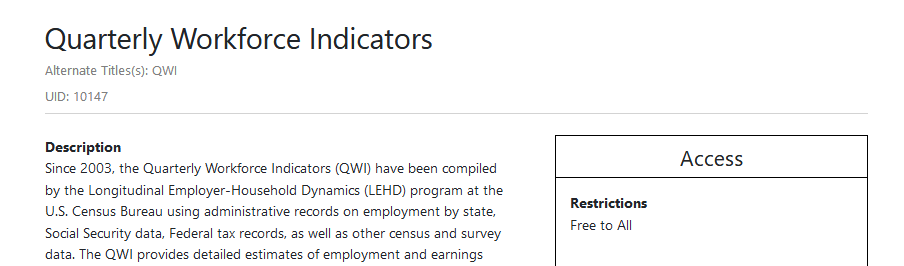
Instructions
Access instructions will describe the application process (if required for the dataset) or clarify how to navigate the website which hosts the dataset.
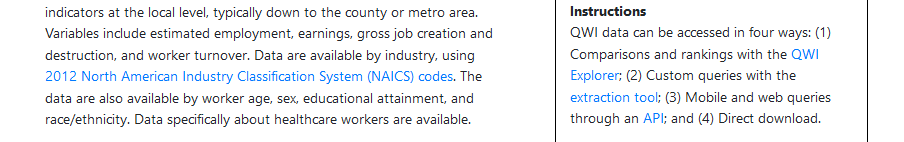
Links
For datasets that do not require approval from an NYU author, there will be links following the access instructions that lead to the websites that host the dataset. If there are multiple access links, read the link description and access instructions carefully to determine which one is most relevant.
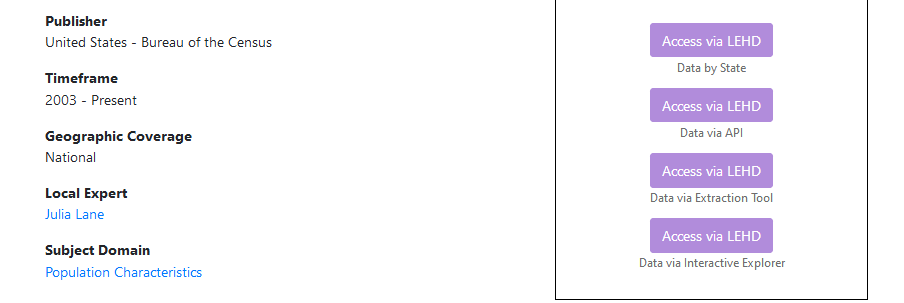
For datasets that require approval from an NYU author, there will be a link that leads to the NYU Dataset Request Form.
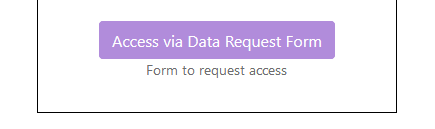
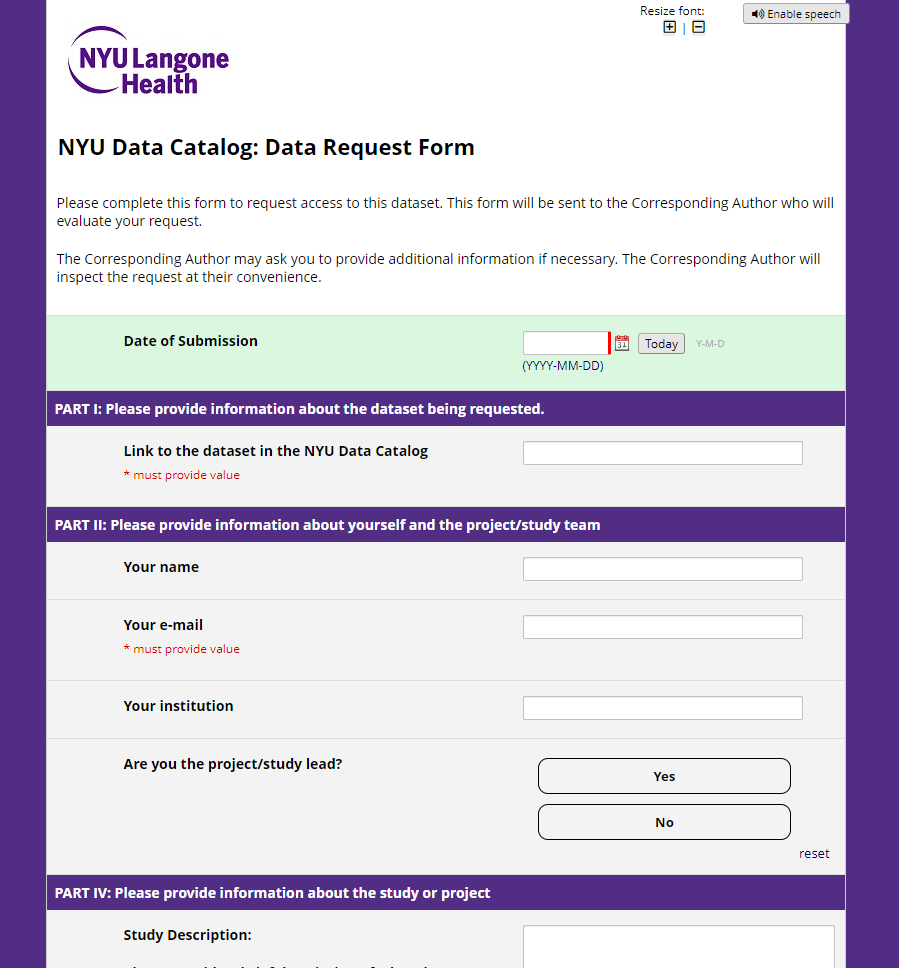
Dataset Requests
Datasets that require an application or author approval for access are subject to the discretion of the creator of that dataset. While all researchers whose datasets are included in the Data Catalog have agreed to participate, they may choose to decline your application.
3. Contacting a NYU Corresponding Author or Local Expert
Corresponding Author
To obtain contact information for datasets that were generated by an NYU researcher who is also the corresponding author, hover over the researchers name and click on View Profile or click on the link(s) under the Associated Publications section.
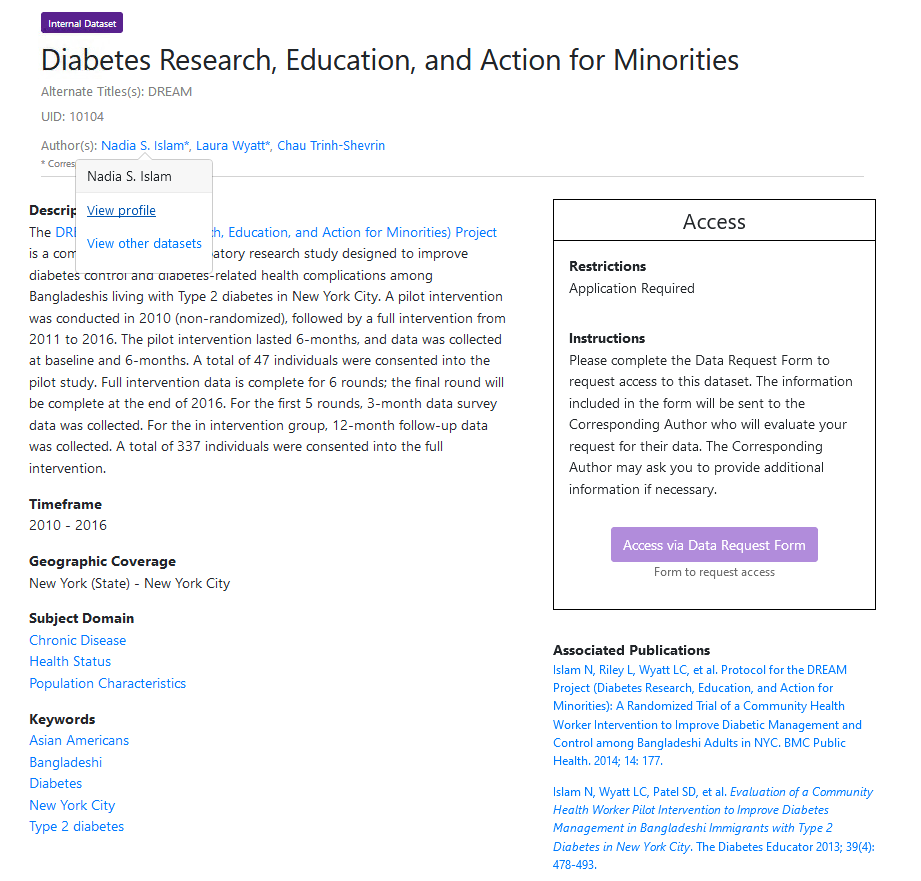
Local Expert
Local Experts are NYU researchers who have experience with datasets that were generated outside of the institution. To contact a Local Expert for assistance, hover over the researcher's name and click on Contact this Local Expert. You will be redirected to the Local Expert Contact Form. Completed forms will be forwarded to Local Experts for their review and response.